Halo saya adit kali ini aku akan membagikan cara melihat informasi kamera android kalian menggunakan termux + termux api ya.
Apa itu termux?

Termux adalah emulator terminal Android dan aplikasi lingkungan Linux yang bekerja langsung tanpa rooting atau pengaturan tertentu. Termux yang juga termasuk lingkungan Linux berbasis Debian yang bisa mendukung perangkat berarsitektur 32-bit dan 64-bit dengan dijalankan pada OS Android versi 5.0 ke atas jadi android kamu di bawah 5.0 gabisa menginstall termux ya jangan maksa atau di cobain kalo kamu download di google percuma kalo dipasang gabisa wkwkw walaupun gabisa kamu pake bisa pake rdp tapi beli rdpnya.
Apa itu termux api?
Termux-API adalah adalah suatu fitur atau modul yang disediakan oleh Termux app yang menjembatani antara perintah baris dan service (layanan) pada sistem operasi Android sehingga kita dapat mengakses fitur-fitur Android seperti kontak, sms, bluetooth, getar, lokasi, notifikasi dan sebagainya.
api termux , bila anda ingin menampilkan perintah dan fitur untuk mengakses semua layanan yang ada di perangkat android anda menyerupai SMS dan Telepon , anda harus mengaktifkan APi termux , sebab service layanan api termux yang sanggup mengakses itu semua
api dalam aplikasi juga dapat yang menjembatani antara perintah baris dan service (layanan) pada sistem operasi Android sehingga kita sanggup mengakses fitur-fitur Android menyerupai kontak, sms, bluetooth, getar, lokasi, notifikasi dan sebagainya.
api termux juga sanggup di sebut addon menyerupai addon pada google chrome dan sanggup disebut dengan suplemen package name menyerupai python.
Semua command termux api saat ini
- termux-battery-status
- Get the status of the device battery.
- termux-brightness
- Set the screen brightness between 0 and 255.
- termux-call-log
- List call log history.
- termux-camera-info
- Get information about device camera(s).
- termux-camera-photo
- Take a photo and save it to a file in JPEG format.
- termux-clipboard-get
- Get the system clipboard text.
- termux-clipboard-set
- Set the system clipboard text.
- termux-contact-list
- List all contacts.
- termux-dialog
- Show a text entry dialog.
- termux-download
- Download a resource using the system download manager.
- termux-fingerprint
- Use fingerprint sensor on device to check for authentication.
- termux-infrared-frequencies
- Query the infrared transmitter’s supported carrier frequencies.
- termux-infrared-transmit
- Transmit an infrared pattern.
- termux-job-scheduler
- Schedule a Termux script to run later, or periodically.
- termux-location
- Get the device location.
- termux-media-player
- Play media files.
- termux-media-scan
- MediaScanner interface, make file changes visible to Android Gallery
- termux-microphone-record
- Recording using microphone on your device.
- termux-notification
- Display a system notification.
- termux-notification-remove
- Remove a notification previously shown with termux-notification –id.
- termux-sensor
- Get information about types of sensors as well as live data.
- termux-share
- Share a file specified as argument or the text received on stdin.
- termux-sms-list
- List SMS messages.
- termux-sms-send
- Send a SMS message to the specified recipient number(s).
- termux-storage-get
- Request a file from the system and output it to the specified file.
- termux-telephony-call
- Call a telephony number.
- termux-telephony-cellinfo
- Get information about all observed cell information from all radios on the device including the primary and neighboring cells.
- termux-telephony-deviceinfo
- Get information about the telephony device.
- termux-toast
- Show a transient popup notification.
- termux-torch
- Toggle LED Torch on device.
- termux-tts-engines
- Get information about the available text-to-speech engines.
- termux-tts-speak
- Speak text with a system text-to-speech engine.
- termux-usb
- List or access USB devices.
- termux-vibrate
- Vibrate the device.
- termux-volume
- Change volume of audio stream.
- termux-wallpaper
- Change wallpaper on your device.
- termux-wifi-connectioninfo
- Get information about the current wifi connection.
- termux-wifi-enable
- Toggle Wi-Fi On/Off.
- termux-wifi-scaninfo
- Get information about the last wifi scan.
• Langkah pertama
kamu download dulu aplikasi termux + termux api di bawah ini
- Termux : Download
- Termux api : Download
• Langkah kedua
Selanjutnya kamu buka aplikasi termux ya seperti ini tampilan aplikasinya.
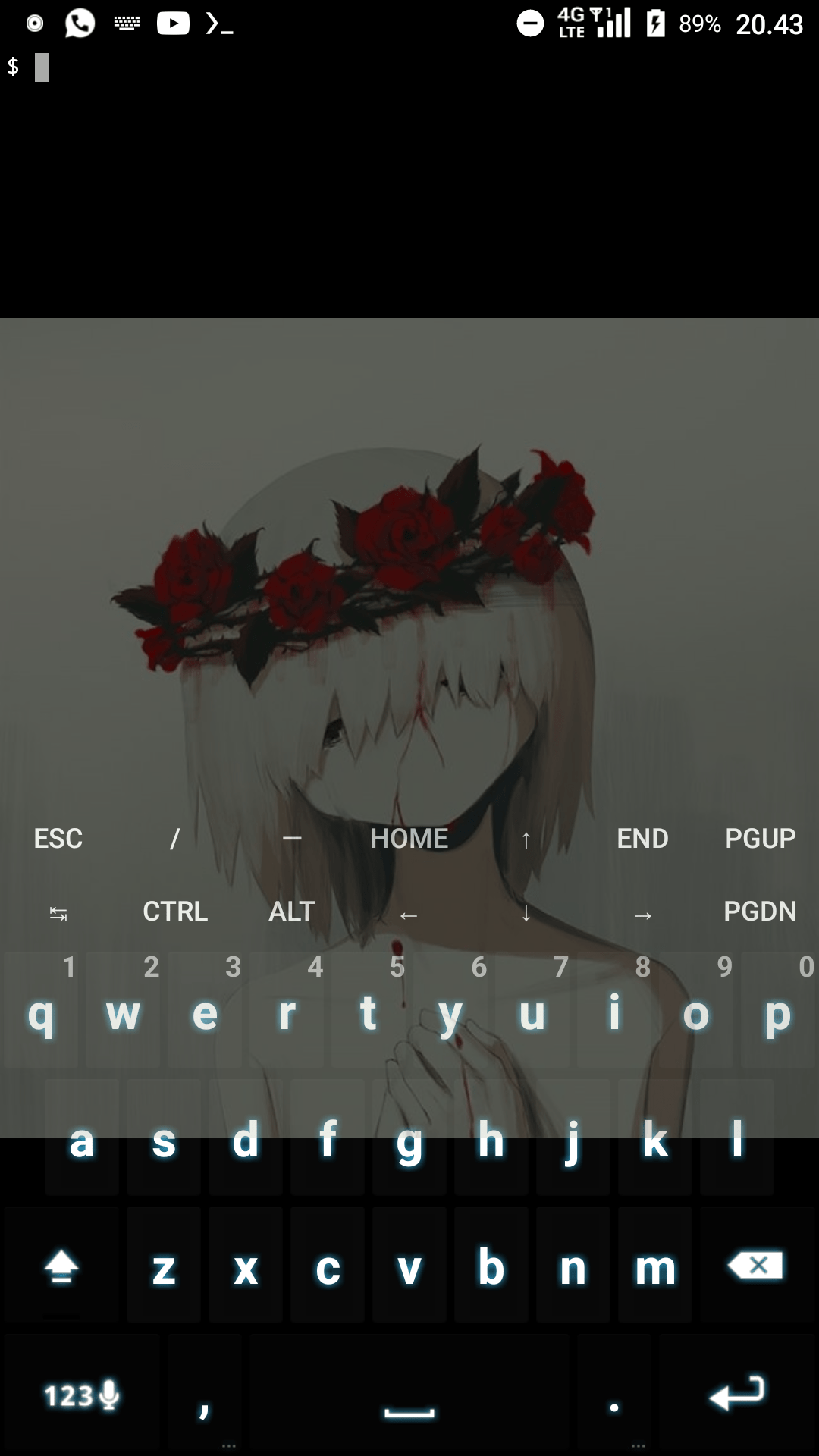
• Langkah ketiga
Kalo sudah kebuka aplikasi termuxnya kamu ketik pkg install -y termux-api seperti gambar di bawah ini.
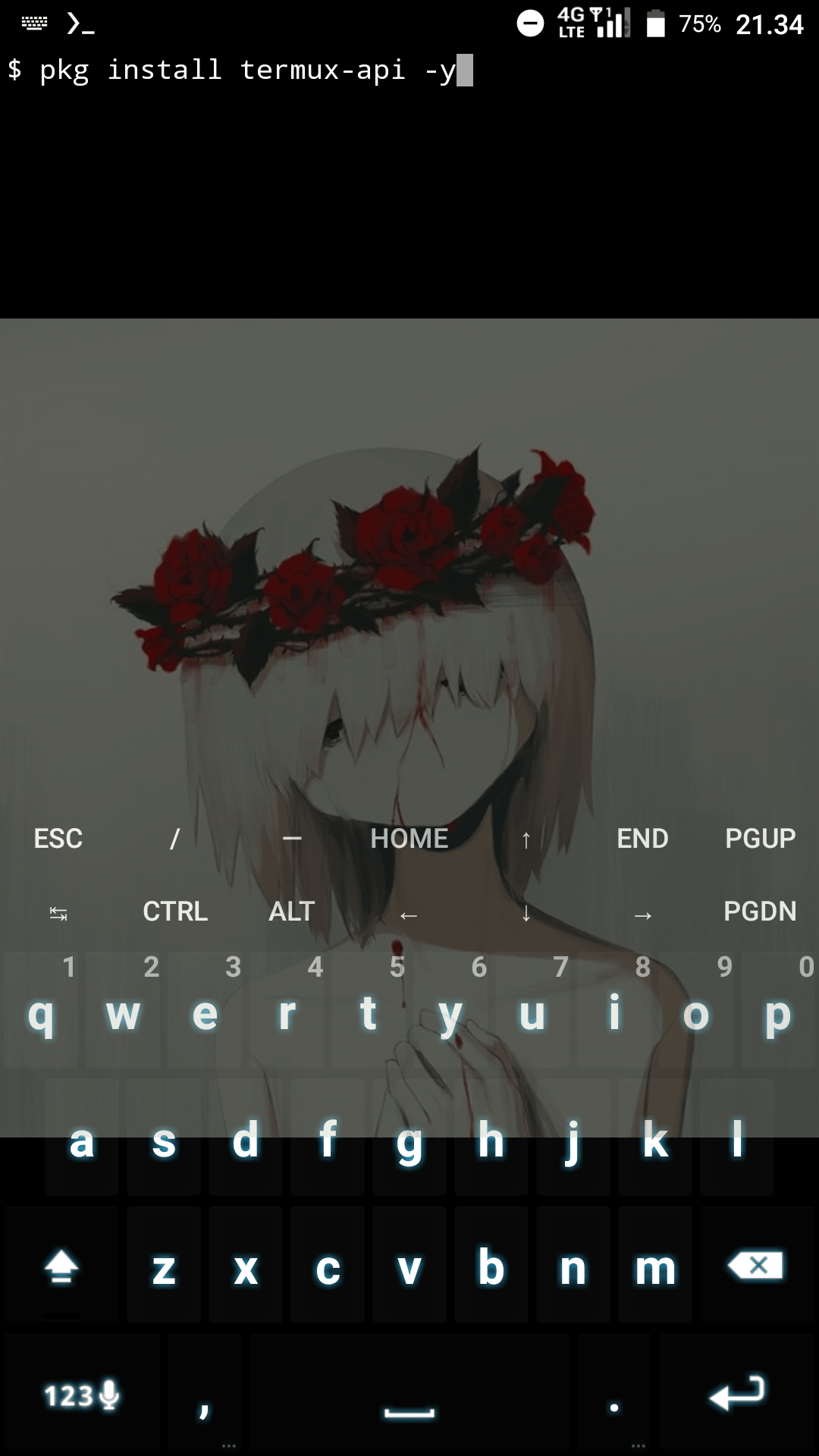
• Langkah keempat
kamu enter lalu kamu tunggu sampai installannya selesai ya.
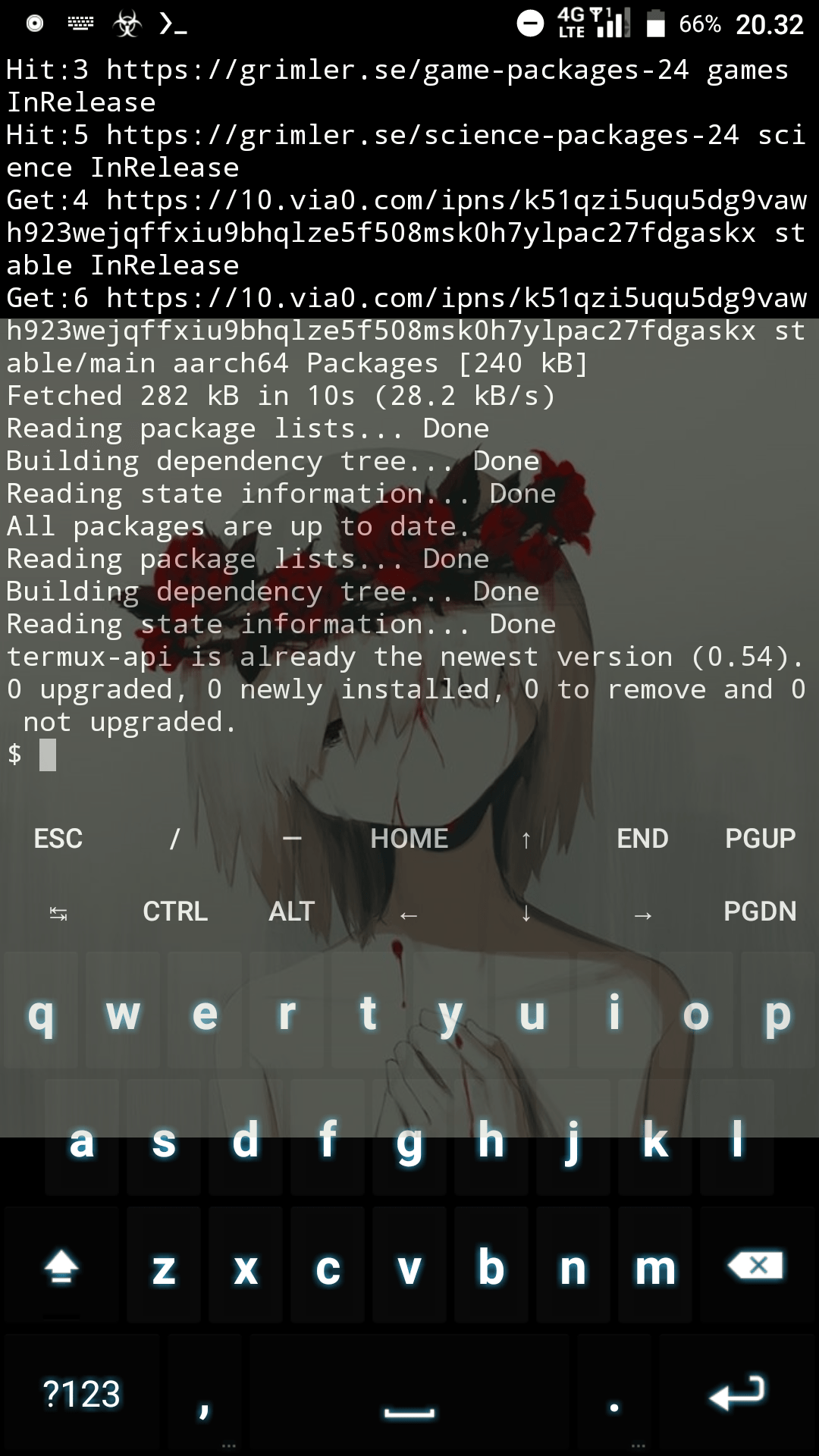
• Langkah kelima
kamu ketik termux-camera-info lalu enter seperti ini.

Nah kalo sudah seperti itu sudah berhasil melihat informasi kamera android kamu_^
sekian dari adit selamat mencoba_^
Terima kasih…













